Understanding Business Central Modules: Types & Functions
- Michael Intravartolo

- Apr 17, 2024
- 3 min read
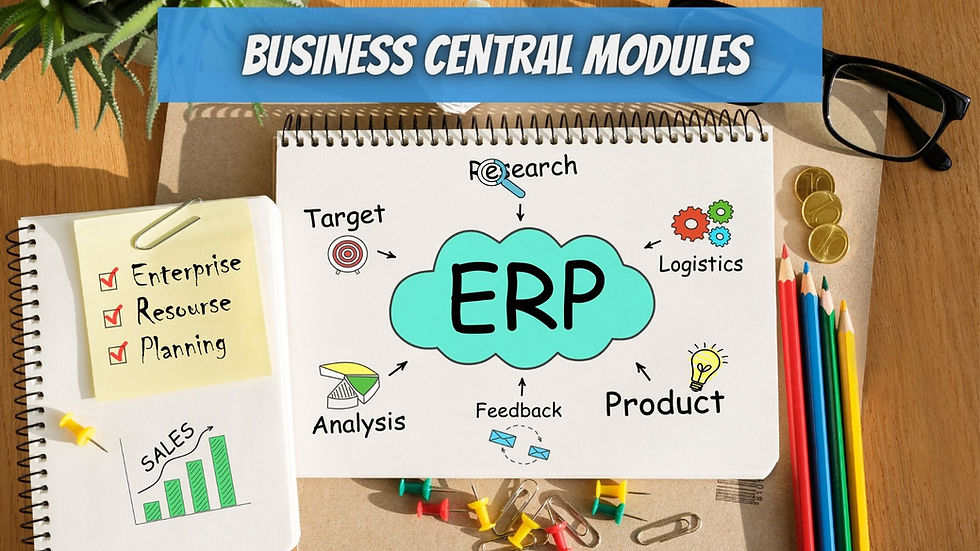
Companies need strong management systems to keep their operations running smoothly and help them grow in today's fast-paced business world. Microsoft Dynamics 365 Business Central stands out as a strong choice thanks to its collection of modules, flexible setup options, and wide range of features. This article goes into great detail about Business Central, focusing on its sections, types, and most important tasks to help businesses get the most out of it.
What Are ERP Modules
ERP systems are comprehensive software solutions specifically engineered to integrate and oversee fundamental business operations across an entire organization. ERP modules are distinct functional areas or components specifically designed to oversee and control distinct company operations. These modules operate in unison to optimize processes, enhance effectiveness, and deliver precise data for judicious decision-making.
Principal Attributes of ERP Modules
Modularity: Most ERP systems today are modular, permitting organizations to select and implement only those modules that correspond to their particular business requirements. The implementation of this modular strategy facilitates flexibility and scalability, enabling enterprises to modify their ERP systems in response to changing demands.
Integration: The intricate interconnection of ERP modules ensures smooth data transmission and uniformity across various functional domains. An example of this would be the ability of sales orders created in the Sales module to dynamically update inventory levels in the Inventory Management module, thereby enabling accurate reporting and real-time visibility.
Specialization: Each ERP module is designed to target distinct business functions or processes, accommodating the particular needs of various departments or functional domains within a given organization. Modules like Supply Chain Management, Human Resources, and Financial Management, for instance, provide specialized functionalities and features specific to their respective domains.
Interconnectivity: While ERP modules function independently to manage specific tasks, their interconnection provides a holistic view of organizational activities. By establishing a connection between data entered or modified in one module and subsequent updates or actions in related modules, the system guarantees data consistency and integrity.
Business Central Modules
There are numerous sections in Business Central that cater to various business requirements. Here's a rundown of all the Business Central modules, from basic cash management to more specific tasks:
Financial Management Aids in planning, cash flow analysis, and the efficient management of financial processes.
Sales and Marketing Helps businesses make sales easier, keep track of their customers, and run focused marketing efforts.
Purchasing and Payables Makes buying things, managing vendors, and paying bills easier.
Inventory Management Makes it easier to keep track of goods, predict demand, and run a warehouse.
Manufacturing This ERP manufacturing module helps companies plan their output, set schedules, and keep track of what's going on in the shop.
Service Management It makes it easier to keep track of service contracts, handle service orders, and assign resources.
Human Resources Keep track of employee information, salary, and perks, making sure that all rules are followed.
Project Management This feature lets you plan projects, assign resources, keep track of time, and handle project costs.
Supply Chain Management Makes the whole supply chain more visible and easier to manage, from buying things to distributing them.
Customer Service Gives you tools to handle questions, issues, and help from customers.
Quality Management Ensures product quality through inspection, compliance monitoring, and corrective action management.
Warehouse management Makes it easier to do things like receiving, picking, packing, and sending in the warehouse.
Business Central Licensing Options
Business Central can be set up in a variety of ways to meet the specific needs and interests of each business.
Business Central in the cloud: Provides scalability, accessibility, and automatic updates through a subscription-based model.
On-premises Business Central: Offers control and customization options for businesses preferring to host the solution locally.
Functions of Business Central
Key features of Business Central help companies organize their processes and make smart choices:
Financials: full financial management tools, such as a general ledger, accounts due, and accounts payable.
Sales and Customer Management: You can use these tools to keep track of sales orders, prices, bills, and your contacts with customers.
Purchasing and Vendor Management: Streamlined procurement processes, vendor management, and purchase order processing.
Inventory Management: Better control of goods, restocking, and predicting demand.
Reporting and Analytics: powerful reporting tools and built-in analytics to help you make decisions and gain insights from data.
Conclusion
Microsoft Dynamics 365 Business Central stands out as a complete option for companies that want to run their operations more efficiently. Businesses can use Business Central to improve productivity, simplify processes, and spur growth by learning about its features, setup choices, and main functions. Contact us to explore our options today to start your trip with Business Central and change the way your business works.






