A Shot of Business Central and A Beer - Episode 6
- Michael Intravartolo

- Oct 9, 2019
- 10 min read
Updated: Aug 10, 2021
A Microsoft Dynamics 365 Business Central podcast. | S4E6 A Shot of Business Central and A Beer

Intro
Hello everyone and welcome to A Double Shot of Business Central and A Beer - Episode 6!
We’re going to be reviewing some beer, discussing Cash Flow forecasting with Cortana Intelligence, talking about a search and replace app, and we’ll have our Stump Ken question at the end.
Now we know everyone loves our Beer Review segment but before we get to the beer we just wanted to let everyone know that BCUG is coming up and that Ken will be leading a session there. The session is called Business Central Cloud or On Premise: Differences in These 2 Dynamics Flavors.
Now on to the Beer!
Contents Section
Beer Review Segment: 3min 21sec
1st Shot of Business Central - Cloud Segment: 4min 42sec
2nd Shot of Business Central - On-Premise: 15min 30sec
Business Central Feature - Cash Flow Forecasting with Cortana Intelligence: 30min 34sec
Business Central Feature - Team Users: 40min 30sec
Business Central Apps Segment - Search and Replace: 45min 9sec
Stump Ken Segment: 52min 31sec
You can also listen to us at:
Show Notes
Segment 1 – Beer Review
“Samuel Smith’s Organic Chocolate Stout is dessert in a glass. Its bouquet offers an intoxicating mix of toasted malt and cocoa powder. Incredibly smooth and creamy, expect a delicious mix of vanilla, brown sugar and milk chocolate on the finish.”
Type: Ale
Varietal: (English) Stout
ABV: 5%
Binny’s Beverage Depot: 4 Pack of 12 oz Bottles, $11.99
BeerAdvocate.com
Brewed with well water (the original well, sunk in 1758, is still in use with the hard water is drawn from 85 feet underground), the gently roasted organic chocolate malt and real organic cocoa used in this ale impart a delicious, smooth and creamy character, with inviting deep flavors and a delightful finish - this is the perfect marriage of satisfying stout and luxurious chocolate that will lead to smiles and refills. Samuel Smith's brews in traditional coppers, uses stone 'Yorkshire Squares' for fermentation, and ships every bottle from the brewery with great pride.
Yorkshire Squares, you say?
Yorkshire Square is a unique fermenting vessel that originated in the north of England. The vessels were originally made of stone (followed by slate, and modern vessels are made of stainless steel). They are cubic in shape and were originally quite small (50 hl) but modern squares can be 250–300 hl in size. The vessel is specially designed to assist in yeast collection. The vessels have a lower compartment that is separated from an upper deck with a 1-meter wide hole in the center. A highly flocculant, top-fermenting yeast is used to ferment the ale style and the fermenting wort is occasionally roused (circulated by pump) from the lower to upper deck to keep the fermentation going and yeast in suspension. During fermentation, yeast foam wells up through the hole onto the upper deck where it remains; beer retained in the yeast separates from the foam and runs back into a pipe that runs from the upper deck through to the bottom of the vessel below. Because of its appearance, this pipe is referred to as the “organ pipe.” At the end of fermentation the rousing is stopped and fresh yeast is skimmed from the upper deck. The Samuel Smith’s Brewery of Tadcaster still uses the Yorkshire square system and the Black Sheep Brewery in Masham adopted this classic fermentation system when they started up in 1991. Tetley’s Cask Bitter was a well-known ale fermented in these vessels. The system is now rare, but beers fermented in Yorkshire squares are said to be full bodied and often fruity in character.
General notes on “Stouts”
Barfactory.com
When most people think of stouts, they think of creamy, strong and dark beers. Usually, a Guinness comes to mind. Yet, though many types of stout do have these attributes, there are different varieties that don’t have any of them. In fact, Guinness doesn’t even have a high alcohol content. It’s the same as Bud Light, at 4.20%. Styles range from being dry and very alcoholic to hoppy with a low ABV.
What really differentiates a stout from other beers styles is its standout, roasted flavor. This flavor comes from roasted barley, which is made by highly kilning barley grain that has not been malted.
Wikipedia
The first known use of the word stout for beer was in a document dated 1677 found in the Egerton Manuscripts, the sense being that a "stout beer" was a strong beer, not a dark beer. The name porter was first used in 1721 to describe a dark brown beer that had been made with roasted malts. Because of the huge popularity of porters, brewers made them in a variety of strengths. The stronger beers, typically 7% or 8% alcohol by volume, were called "stout porters", so the history and development of stout and porter are intertwined, and the term stout has become firmly associated with dark beer, rather than just strong beer.
A Brief History of Stout Beer
The word “stout” used to refer to strong beers way back in the late 1600s to early 1700s. These were stronger, full-bodied varieties of porters, usually called “stout porters.” Porters originated in London and became extremely popular among porters (which explains the name), since its flavor was so strong, it didn’t go bad as quickly, tasted great in the heat and was cheaper than other beers. Along with porters, “stout” was used to describe strong versions of all different types of beers. It still wasn’t it’s own style. In the UK, someone could use it to describe a strong pale ale (“stout pale ale”). Weird, right? As time went on, “stout” was only used to describe porters.

As porters made their way over to Ireland, St. James’s Gate Brewery (Guinness) first started brewing its “porter” in the late 1700s. This porter was nothing like the smooth, creamy and thick session beer we now enjoy and call Guinness. Rather, it was complex, big-bodied and incredibly strong at 7.5% ABV. The brewery used the expression “stout porter” to describe its strong porter, eventually shortening to “stout”. Later on, the brewery started brewing an export style that was sent to the Caribbean, and this brew was later called the Foreign Extra Stout.
In the 1700s, English breweries from the Baltic began brewing an export stout called the Russian imperial Stout. Again, this popular beer was extremely strong, at 8 to 11% ABV, and was sometimes aged for years. The Russian Imperial Court loved this style, which explains the name.
Since porters were so popular, breweries made them at different strengths, which continued to popularize the word “stout”. There is still some confusion over the difference between stouts and porters. Sometimes, the answer simply comes down to the beer’s strength.
Top 10 Chocolate Stouts: https://www.thespruceeats.com/best-chocolate-beer-353056
Beer Reviews
Ken – 75 rating
Michael – 80 rating
Segment 2 – A Shot of Business Central Cloud
New Logo/Icon
No confirmation that any Production environments have been updated to yet, but you can create a new Sandbox with this version to check out the new features.
If you have Notifications setup, you will receive an e-mail if an existing “Sandbox” has been upgraded to version 15. If you don’t have Notifications setup, you need to get this setup so you get alerted when:
o Your environment(s) will be auto-updated
o If there are any update issues – this does happen and we have had to adjust some extensions for existing clients!
o When your environment(s) has been successfully updated.
Planned Features: This link shows if each feature is included and when it is scheduled for release. https://docs.microsoft.com/en-us/dynamics365-release-plan/2019wave2/dynamics365-business-central/planned-features
An update to the Dynamics 365 Business Central connector for Microsoft Flow, Logic Apps and PowerApps has been released. The existing triggers and actions were modified to improve the overall performance in the connector as well as adding support for multiple environments, including multiple sandbox and multiple production environments.
Existing Flows and Logic Apps will continue to work until December 31, 2019. However, any existing PowerApps that have been built using the Business Central connector, will need immediate attention. 11 steps.
How to fix: For Microsoft Flow you have to create a new Flow from the Existing Flow. For PowerApps you have to update the connector manually which is 6 easy steps.
There was an issue with the Business Central link missing from the Dynamics homepage. Some Business Central users may not know what to do or how to access their Tenant when the link has suddenly disappeared. If this has happened to you first click the sync icon on the page. If this does not work you can enter in the link home.dynamics.com and it should bring you to the Business Central page.
Segment 2 – A Shot of Business Central On-Premise
As of End of the day Oct. 1, 2019, no download installation files available.
No Windows Client is available with this release. Web Client and App must be used.
No C/SIDE “Development Environment” is available with this release. All customization must be done using the modern development environment (Visual Studio Code)
For new customers, you need to purchase version 15. If your customer requires version 14, select version 14 registration keys for them in PartnerSource Business Center (PSBC). Version 13 will not be available for your customer.
Microsoft Dynamics 365 Business Central Version 14 will be available to access until October 2020. After this date, version 15 will be the only available operating version of Microsoft Dynamics 365 Business Central.
For Version 14, there are 2 Cumulative updates available: May and August.
Starting today, Dynamics NAV Subscription prices will increase to align with Dynamics 365 Business Central Subscription user prices. Existing customers may continue to renew Dynamics NAV Subscription, but the renewals will be based on Dynamics 365 Business Central Subscription pricing.
Business Central “Ready To Go”: everything you need to get started with implementing and deploying Business Central – online or on Premise: https://docs.microsoft.com/en-us/dynamics365/business-central/dev-itpro/developer/readiness/readiness-ready-to-go?tabs=learning
You can use this new content to educate yourself about Business Central functionality and It’s completely free and has 65 learning entries.
August 2019 Business Central Apps: September is not out yet.
27 new apps added.
LIMITATIONS
Features that require specific circumstances
Features not intended for use in on-premises deployments
Segment 3 – Business Central Feature: Cash Flow Forecasting with Cortana Intelligence
What is Cash Flow Forecasting?
Cash Flow Forecasting is the process of obtaining an estimate or forecast of a company’s future financial position and is a core planning component of financial management within a company. It might sound obvious but the main output or deliverable of a cash flow forecasting process is a cash flow forecast. A cash flow forecast is a projection of an organization’s future financial position based on anticipated payments and receivables. The process of deriving a cash flow forecast is called cash flow forecasting.
Setting up Cash Flow Analysis in 5 Easy Steps:
In a new Business Central company, none of the Cash Flow related setups will be completed. These steps below walk through how to go from ground zero to reviewing your completed/calculated Cash Flow Forecast.
Note: An Assisted Setup is available to setup Cash Flow Forecasting which walks you through the steps of setting this up quickly to get started. This will automate steps 1, 2, and 3 with default values that can then be adjusted as required.
STEP 1: Setup Cash Flow Chart of Accounts – defines each type of cash inflow/outflow that you would like to track.

STEP 2: Cash Flow Setup – defines overall settings for how Cash Flow will be calculated.

STEP 3: Create a Cash Flow Forecast – defines a specific forecast and some additional settings:

STEP 4: Use the Cash Flow Forecast Worksheet to Suggest, Edit, and Register entries.

Warnings/Errors:

STEP 5: View the Cash Flow Forecast Chart – Role Center or Intelligent Insights
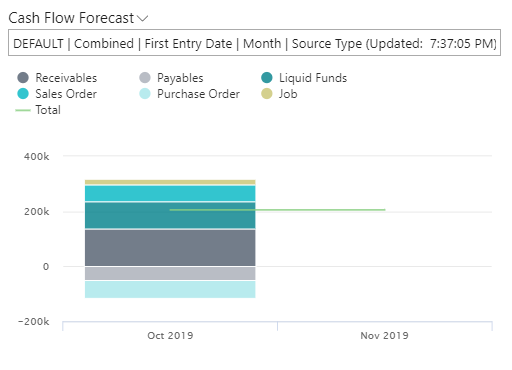
For NAV or BC On Premise, additional setup required to enable Cortana:
How to: Make predictive cash flow forecasts:
Forecasting Model for Microsoft Dynamics 365 Business Central:
Segment 4 – Business Central Feature: Team Users
The detailed bullet points below is generally accurate, but here are my findings:
I could read all data and run all reports (based on Role/Center and Permission Sets like usual)
I was not able to add new Customer, Item, Vendor records. But I was able to add SOME types of new entries against these master data records, while other types of new entries were not allowed. For example, for an Item, I could add new Comments or Item Cross-References, but I could not add new Sales Price records.
As stated below, I was able to create Purchase/Sales Quote documents. But I could NOT create new Purchase/Sales Orders (or invoices/credit memos)
I was able to modify existing order/invoice documents, but somewhat unexpectedly I was able to add new line records to an existing document. For example, as Full user “Ken”, I created a new Purchase Invoice header including assigning the Vendor, Invoice No., and attaching a PDF of the invoice. Then, I was able to log in as Team Member “Pat” and view the record created by Ken and build out all of the invoice lines to assign the amounts to different G/L Accounts and amounts by adding new Purchase Invoice line records.
I could not post anything.

Segment 5 – Featured Business Central Apps: Search and Replace
Search and Replace by navida informationssysteme – Tried to download and install the extension and it failed. Checked the error details and it showed:
Deployment failed. Errors: App ID : bc4f204c-12fd-4acb-89b5-431aac39f7ad Message : { The extension is not available for your release. Check the country and version availability in the extension marketplace. }
navida's Search and Replace allows to search and replace on all journals and on major master data
Instead of time-consuming manual data changes, this app allows to search and replace a batch of records in one step. A new action Replace is available on any of the supported pages. In the web client it will show on the Home ribbon as a new action. On Tablets and mobile clients, the new action will show on top of the Process-Actions.
Segment 5 - Stump Ken Question:
Question: This question is from Crystal in Wisconsin. Crystal writes, “Hi, we are thinking about upgrading to Business Central Cloud. We have offices in three other countries besides the U.S. and would need 4 production environments with one tenant to manage region-specific business central versions for finances based on the legal requirements in those countries. Is this possible with Business Central Cloud?”
Answer: No, with the latest release of Business Central you can only have up to 3 production environments. And in the coming future Microsoft has said that they are working on a way to allow the customer to add even more production environments.
**For each tenant, administrators can create multiple production environments. This will include the option for environments to be on different country-specific or region-specific versions of business central**
Closing Statement
Thanks for listening everyone and just like last week let us know what you like, didn’t like or want to see going forward. Also, don’t forget to subscribe to the podcast.







